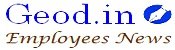CSD AFD Canteen Online Shopping Portal Registration Process
The registration process is easy. Here is a detailed step by step pictorial guide to help you register and login for the first time.
Step 1 – Open the CSD’s official website of https://afd.csdindia.gov.in
Step 2 – To start the registration click on “SHOP NOW”
Step 3 – Click on “Not a member yet? Register Now”. This option enables the new users to register on the website.
Before you start registration, make sure to keep the following things with you:
1. Grocery/ Canteen card
2. Pan card
3. Mobile number for OTP verification
Step 4 – Enter your mobile number and click on ‘Send OTP’. You will get an OTP. Enter the OTP in the required box
After entering all details of your Name, Grocery Card ID, Grocery Chip number, Employment Status, Organisation, Date of birth, Date of Joining, PAN number etc, Click the button ‘Submit’.
- After successful entry of your all particulars, the system will show as below.
- ‘Thank You. You have been registered successfully. You will receive a notification after Admin approves your login’.
- If a new user with username/ grocery card/ PAN number already exists, error screen will be displayed.
- No user can have same details like Username, e-mail etc.
- If the error persists user may contact the help desk.
- If “Date of enrolment/commissioning” is less than 5 years old then users will not be entitled to buy any products.
- Once the form is filled, press “Submit”
- If the form is correctly filled. User will get the notification as shown in
- User will not be able to login right away. Post submission admin will verify the details and then grant access.
- User will receive the mail upon form submission.
- Login credentials will remain invalid prior to approval
- Once the registration is approved, the user will receive a mail
Step 5 – After Login, user will be prompted to enter OTP sent on their phones.
Forget Password – “Lost your password?”
Step 1 – Incase, a user forgets password then he can open the login page and click on “Lost your password?” to reset the password.
Step 2 – Enter your registered e-mail address to receive reset password link.
Step 3 – Open the mail and click on the link.
Step 4 – User will be prompted to the following page enter new password.