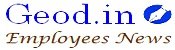Online Facility to Nodal Office to Capture the Details Exercised by Subscriber Under Form I & II (CCS rules March, 2021)
Important Circular
No. FC/II/NPS/ Circular
O/O the PCDA, WC
Chandigarh
Dated: 25/05/2022
To,
The Officer in Charge
Pay Section (Local)
All AAO (Pay) WC, PAOs & AOGEs
PCDA (WC) Chandigarh
Sub:- Online facility to Nodal Office to capture the details exercised by Subscriber under Form I & II (CCS rules March, 2021)
This has reference to Gazette notification (CG-DL-E-31032021-226276) issued by Department of Pension and Pensioners Welfare. Referring to point no. 10 it is stated that every Government servant covered under the National Pension System shall (at the time of joining Government service) exercise an option in Form I for availing benefits under the National Pension System or under the Central Civil Service (Pension) Rules, 1972 or the Central Civil Service (Extraordinary Pension) Rules 1939 in the event of his death or boarding out on account of disbursement or retirement on invalidation. Government servants, who are already in Government service and are covered by the National Pension System, shall also exercise such option as soon as possible after the notification of these rules.
The option shall be exercised to the Head of Office who will accept the same after verifying all the facts submitted therein and place it in the service book. A copy of the option shall be forwarded by the Head of Office to the Central Recordkeeping Agency through the Drawing and Disbursing Officer and the Pay and Accounts Officer for their record. The Pay and Accounts Officer shall also make suitable entry in the online system indicating the details regarding the option exercised by the Government Servant.
Every Government servant shall, along with the option in Form 1, also submit details of family in Form 2 to the Head of Office. If the Government servant has no family, he shall furnish the details in Form 2 as soon as he acquires a family. The Government servant shall communicate to the Head of Office any subsequent change in the size of his family, including the fact of marriage of his child.
In view of above Protean-CRA has enabled the online functionality to capture the option exercised by Subscriber under Form I & II in PAO office login.
The offices are required to inform to all the underlying Subscribers who joined after 2004 and are covered under NPS, to mandatorily fill the required details in Form I & II and submit the request to Office in physical. On receipt of physical request (Form I & II) from Subscribers, Office is required to login to CRA system (cra-nsdl.com) and captured the details online and submit the request. Kindly refer the detail steps below for submission of Form I & II online.
Steps to capture the details online by nodal office:
1. PAO User is required to Login to CRA website (cra-nsdl.com) using login credential.
2. Please select the option ccs 2021: Form I and Form II submission under menu User Maintenance.
3. Fill all the mandatory details under Form I and select anyone option from below
a)Benefits under CCS (Pension) Rules, 1972 or CCS (Extraordinary Pension) Rules, 1939
Or
b)Benefits under National Pension System(NPS)
4. Provide Family details under Form II. Office have option to Add Family member if there is more than one nominee.
5. Office is required to upload the copy of Form I & II and supporting documents provided by Subscriber.
6. Check on declaration and submit the request.
7. After successful submission of request by office, click on download option to generate pdf for office record.
It is requested that needful action may be taken accordingly.
GO (Fund Cell)
On receipt of physical request (Form I & II) from Subscribers, Office is required to login to CRA system (cra-nsdl.com) and captured the details online and submit the request. Kindly refer the detail steps below for submission of Form I & II online.
Steps to capture the details online by nodal office:
1. PAO User is required to Login to CRA website (cra-nsdl.com) using login credential,
2. Please select the option ccs 2021: Form I and Form II submission under menu User Maintenance.
3. Fill all the mandatory details under Form I and select anyone option from below
a)Benefits under CCS (Pension) Rules, 1972 or CCS (Extraordinary Pension) Rules, 1939
Or
b)Benefits under National Pension System(NPS)
4. Provide Family details under Form II Office have option to Add Family member if there is more than one nominee.
5. Office is required to upload the copy of Form I & II and Supporting documents provided by Subscriber.
6. Click on declaration and submit the request.
7. After successful submission of request by office, click on download option to generate pdf for office record.
It is requested that needful action may be taken accordingly.
GO (Fund Cell)
Signed copy download PDF