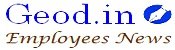Encouraging the Use of NEFT/RTGS for Easy and Efficient Fund Transfers to PPF/SSA and PO Savings Account
SB Order No. 09/2023 dated 05.04.2023, issued by the Ministry of Communications, Department of Posts, Government of India, promotes the use of NEFT/RTGS facilities for fund transfer from Bank Account to PPF/SSA and PO Savings Account. The order provides a detailed procedure for fund transfer using NEFT/RTGS facilities, including the steps to add and manage beneficiaries, and the precautions to be taken before initiating fund transfer. The order emphasizes the need to circulate the process for fund transfer from Bank Account to PO Savings Account/PPF/SSA by using NEFT/RTGS facilities to all concerned for information, guidance, and necessary action to promote this facility to account holders.
SB Order No. 09/2023
F. No FS-13/7/2020-FS-Part(1)
Government of India
Ministry of Communications
Department of Posts
(Financial Services Division)
Dak Bhawan, New Delhi – 110001
Dated: 05.04.2023
To
All Head of Circles/Regions
Subject: Regarding promotion of NEFT/RTGS facility for fund transfer from Bank account to PPF/SSA and PO Savings Account.
Sir/Madam,
This has reference to SB Order No. 08/2022 dated 17-05-2022 in which NEFT/RTGS facilities have been introduced for POSB account holders. By availing these facilities Bank Account holders can transfer fund between Bank Account to PO Savings Account and vice versa. Further, Account holders can also transfer fund from Bank account to Public Provident Fund (PPF) and Sukanya Samriddhi Account (SSA) by using NEFT facility.
2. It has been observed that general awareness of these facilities amongst staff and account holders is not adequate. Therefore competent authority has decided to circulate the process for fund transfer from Bank Account to PO Savings Account/PPF/SSA by using NEFT/RTGS facilities.
3. (A) General : – Account holders are advised to be aware with the following points before initiating fund transfer to PPF/SSA:-
(i) PPF/SSA account should not have any pending previous years defaulted subscription. If the account has pending previous year subscription pending default is to be deposit through any nearest CBS post office.
(ii) If PPF account has matured, submit Account extension form alongwith passbook at post office concerned within one year from the date of maturity.
(iii) Fund transfer in PPF/SSA should be in multiple of = 50/-
(iv) Fund transfer in PPF/SSA should be maximum of 2 1.50 lakh in a financial year.
(v) Incase any NEFT Transaction fails due to technical reasons, the amount will be reversed in the bank account concerned in one working day.
(B) The procedure for fund transfer from Bank Account to PO Savings Account or PPF account or SSA Quick Transfer (without adding beneficiary) is mentioned below:
- Login into netbanking of bank account.
- Goto Payment/Transfer Tab
- Select Quick Transfer (without beneficiary)
- Enter beneficiary name
- Enter beneficiary PPF or SSA or PO Savings Account no, Re-enter beneficiary PPF or SSA or PO Savings account No.Select payment option “Inter Bank Transfer”
- Enter IFSC Code IPOS0000DOP
- Select Transaction mode “NEFT”
- Enter amount to be transferred
- Select purpose ‘Deposit/Investment’
- Accept terms and conditions.
- Click on Submit
- Click on Confirm
- Enter OTP and click on Confirm
- Click on Print , if required
- Log out
- SMS will be received for debit and credit
(C). Fund Transfer by adding beneficiary:
- Login into netbanking of bank account.
- Goto Payment/Transfer Tab
- Select Add and Manage Beneficiary
- Select Other Bank Beneficiary
- Enter beneficiary name
- Enter beneficiary PPF or SSA or PO Savings Account no, Re-enter beneficiary PPF or SSA or PO Savings account No.
- Select IFSC and Enter IFSC Code IPOS0000DOP
- Accept terms and conditions.
- Click on Submit
- Click on Confirm
- Enter OTP and click on Confirm
After successful adding beneficiary, proceed with fund transfer
- Go to Payment/Transfer Tab
- Select Other Bank Transfer
- Enter beneficiary name
- Select NEFT/RTGS for Savings Account and NEFT for PPF/SSA Account
- Click on proceed
- Select purpose *Deposit/Investment’
- Select the beneficiary
- Accept terms and conditions.
- Click on Submit
- Click on Confirm
- Enter OTP and click on Confirm
- Click on Print , if required
- Log out
- SMS will be received for debit and credit.
4. It is requested to circulate it to all concerned for information, guidance and necessary action to promote this facility to account holders. Same may also be placed on the notice board of all Post Offices in public area.
5. This is issued with the approval of the Competent Authority.
Yours Faithfully
(Devendrs Sharma)
Assistant Director (SB-II)