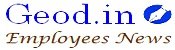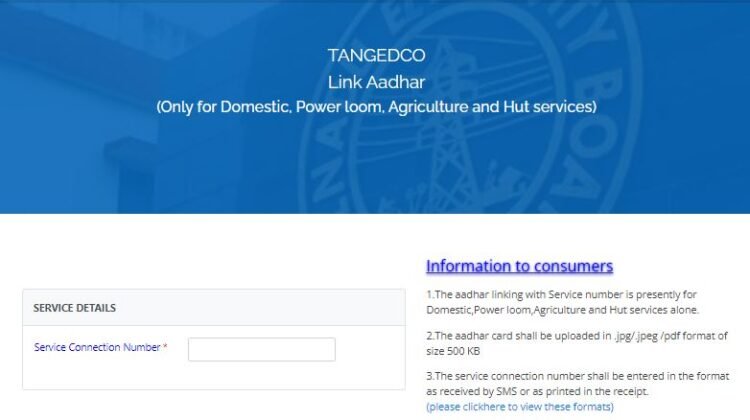
How to Link Online Aadhaar Number to Electricity Connection?
The Tamil Nadu Electricity Board has issued two procedures for linking Aadhaar number to Electricity connections
I. Aadhaar number can be linked through website.
Instructions:
- Log in to the website of the Electricity Board using the link below.
https://www.tnebltd.gov.in/adharupload/
- First you have to input the power connection number in the power connection number prompt.
- Then the OTP will be sent to the already connected mobile number in that connection and then the OTP should be entered.
- After that enter Aadhaar number and name in Aadhaar.
- Then upload the Aadhaar copy IMAGE not exceeding 300kb.
Procedure in Divisional Offices on how to check details of Aadhaar number linkers through website:
- Enter the ID number and PASSWORD given to them by the Divisional Officers.
- After going to LT BILLING Aadhaar number UPDATE/VERIFICATION click on it and click on AADHAR VERIFICATION in the divisional offices.
- Now the name of those who have entered Aadhaar number through the website will appear sequentially along with their electrical connection.
- If you click on the electricity connection number, the number and Aadhaar number will be attached to their Aadhaar card copy in their mobile phone.
- Check whether it is correct and select APPROVE under it and click APPROVE.
- If the Aadhaar number name is wrongly uploaded and the copy of Aadhaar is not clear, select REJECT below and click on REJECT.
II. Procedures for Linking Aadhaar Number at Divisional Offices
- Enter the ID number and PASSWORD given to them by the Divisional Officers.
- LT BILLING Aadhaar number UPDATE/VERIFICATION in divisional offices after clicking on it then click AADHAR UPDATE.
- First you have to enter the electrical connection number in the electrical connection number prompt.
- Then the OTP will be sent to the already connected mobile number in that connection and then the OTP should be entered.
- After that you have to enter Aadhaar number and name in Aadhaar.
- Then the Aadhaar copy should upload IMAGE not exceeding 300kb.
Aadhaar number and name uploaded by Divisional Officers in Divisional Offices will not appear AADHAR VERIFICATION. APPROVAL directly.
This should be done only by Assistant Electrical Engineer, Commercial Assistant and Commercial Inspector in Divisional Offices